Untitled Gnome Game Devlog #1 - Getting Started
Oh, hi. I didn't see you there.
Welcome to starting line of our trip, please take a seat and fasten your seatbelt!
Let's begin with starting a Trello. It's pretty simple thing made to track down your plans and activities. It's also supports multiple people on one board, so it's must-have for solo devs or small groups.
As you can see, I've made a small feature list containing everything my Gnome will be able to do. I know that prototyping usually starts with standard mannequin in engine, but I've decided to skip this part. We'll see later if I just shot myself in the leg.
So I just move "Main Character Mesh and Rig" to In Progress section.
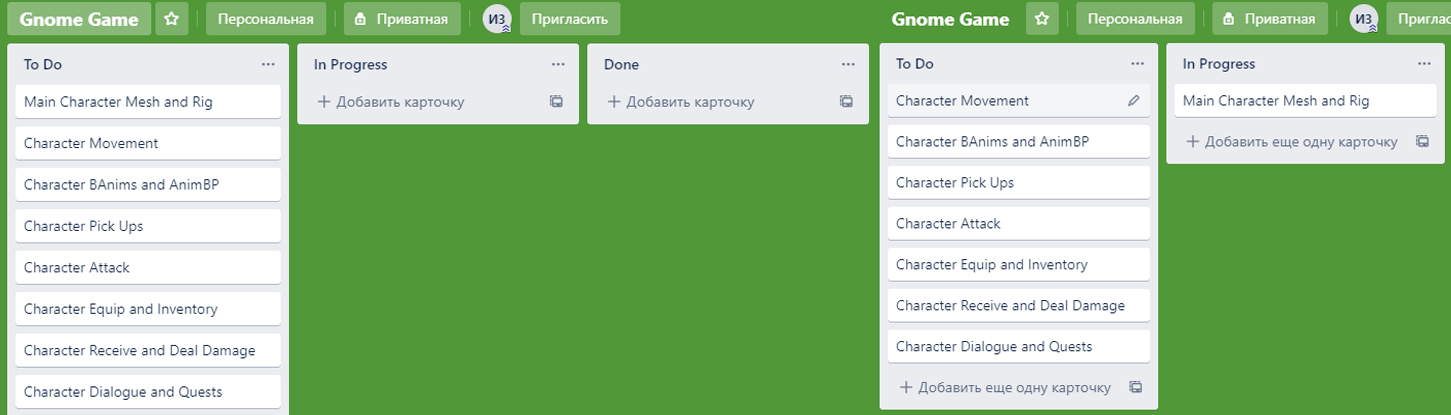
I had an image of my Gnome on the left and Blender on the right. All I've done was adding cubes, adding subdivision to cubes and placing them all around. As this Character is a draft one (I will make clean copy after prototype phase) I've just merged shapes together and cleaned up overlapping parts just a bit.
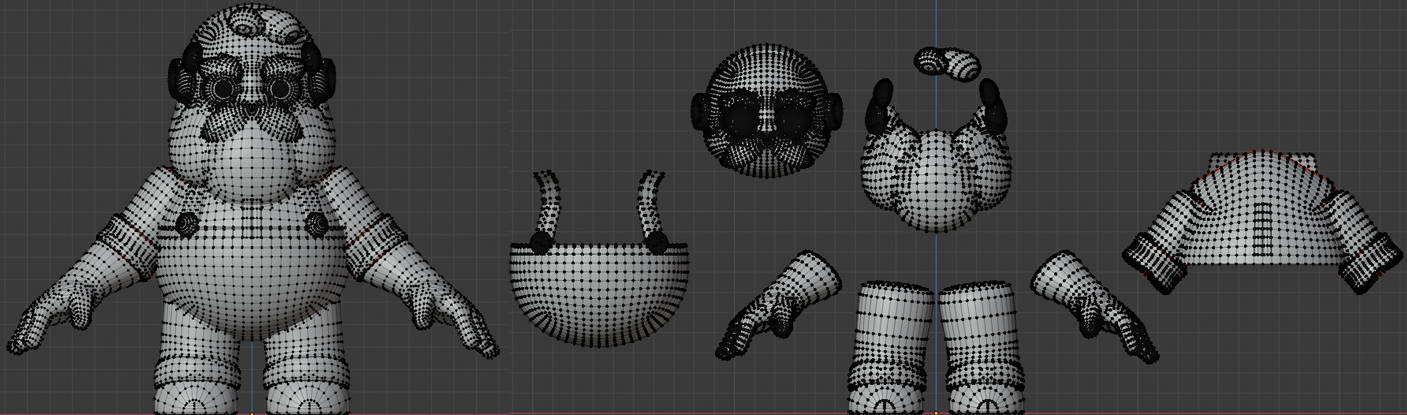
Usually what I do with meshes - a bit of sculpting, baking and coloring in Substance Painter, but this time I've made a pallet with whatever colors I may need, then took parts meshes unwrapped them, scaled to zero and placed those dots over color on the left.
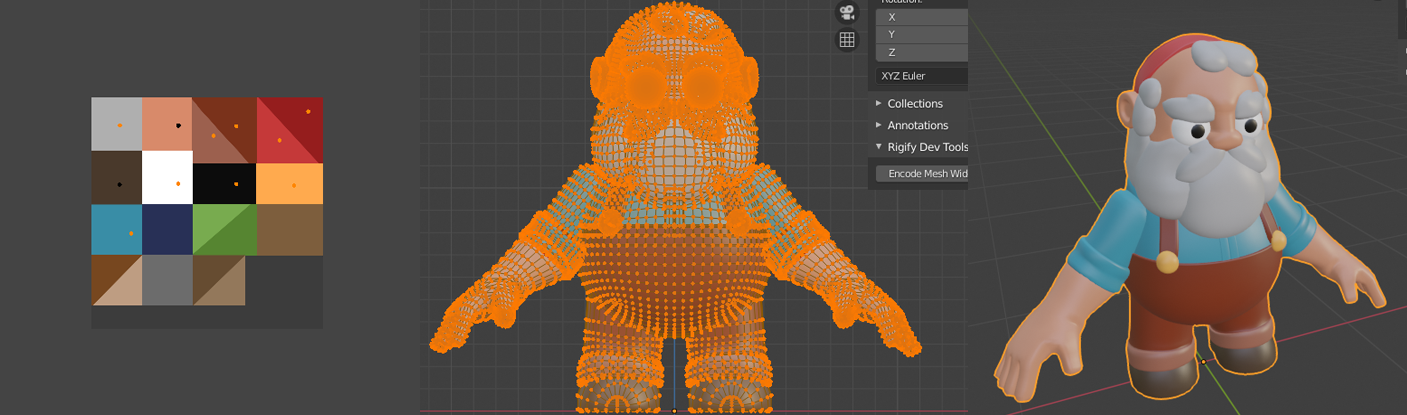
I did the same thing to all meshes I've made.
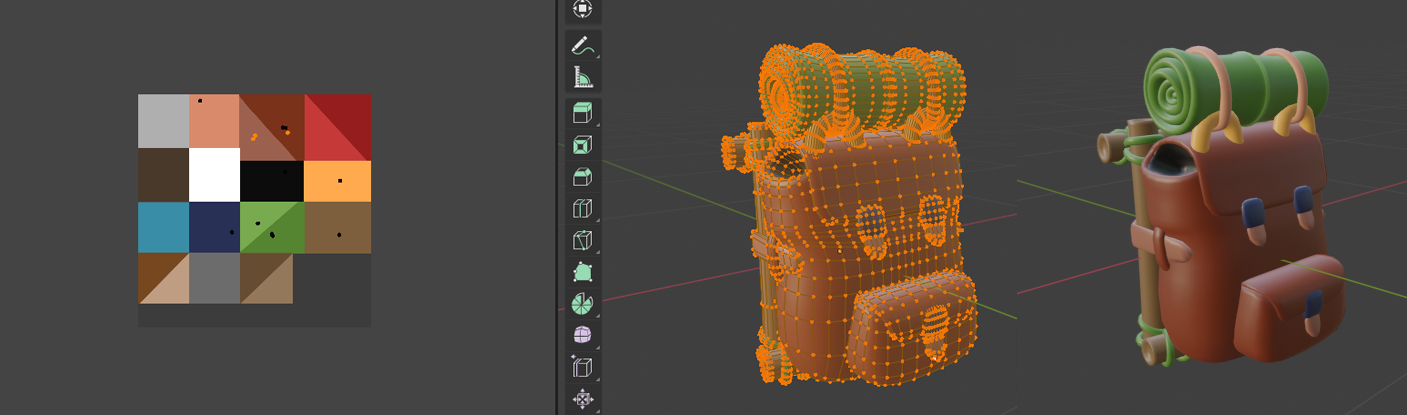
For skinning I've exported UE's standard mannequin, created new Armature (left half of it) then named bones accordingly to standard armature and fixed axes on bones. Weight painting is most dreadful part of character creation to me. It's always work wrong whatever I do. So I made it as fast and simple knowing that after I finish prototype I will re-do character from the scratch.
For rigging I would recommend using Uefy add-on. It's pretty simple and works great. I've just followed tutorial by Rakiz and it made its job well.
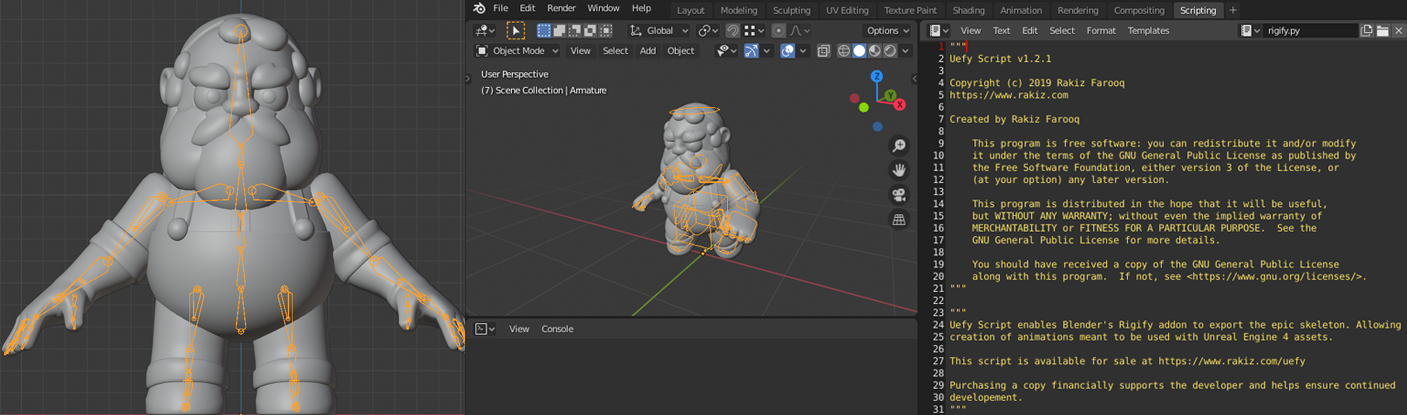
As I'm not going to integrate procedural animations I've made a simple Idle-Walk-Run cycle. To make your life easier - start with same leg in front for every animation of this cycle. Otherwise on 0.5 blend in engine you will see your character almost t-posing, because influences of animations dragging legs in different directions.
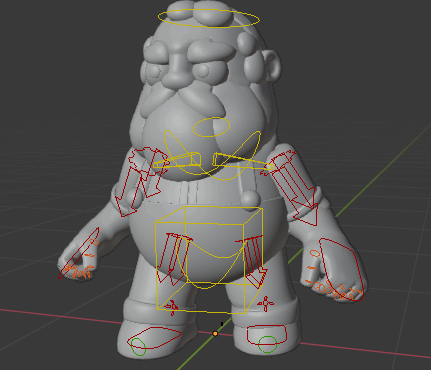
I have 3 presets in blender to export different things. First one is for animations only. It exports Armature with baked animations. Second is for skeletal meshes. It exports Armature and Mesh with no baked animations.
Also, If you struggle with tons of extra animation that you don't need (and you can't just delete action by pressing x near it in Anim graph (Blender, come on, WTF?!)) you can open extra tab and set it to Outliner and Blender File next to it. Here you can delete extra animations by just right clicking it and pressing Delete.
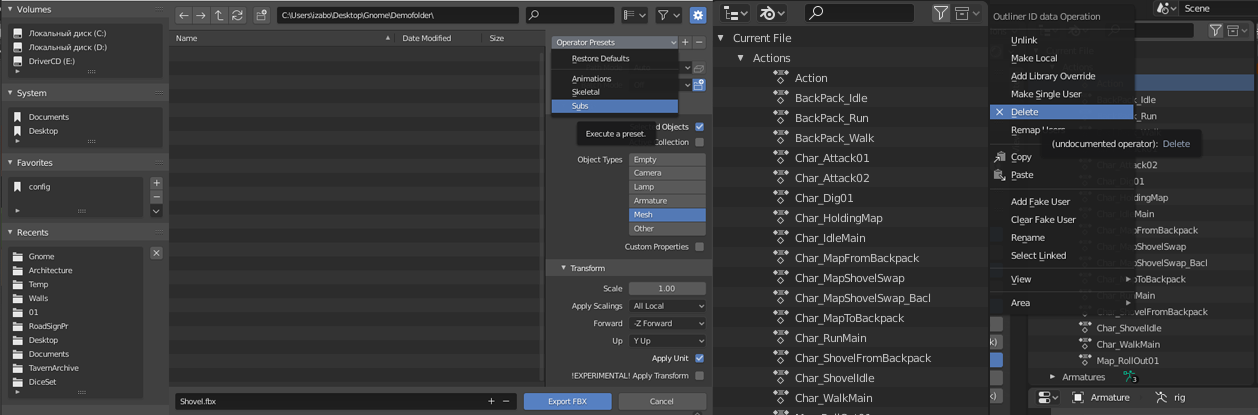
That's it for today!
Next up: Movement in engine, Base Animations, first glance over Animation BP, States and Blends.
Get The Heartlander
The Heartlander
| Status | Prototype |
| Author | NNJohn |
| Genre | Adventure, Action, Role Playing |
| Tags | blog, Game Design |
More posts
- The Heartlander #7 - Gnome RiderNov 11, 2021
- The Heartlander #6 - Is this the AI? Is this just BP?Nov 07, 2021
- The Heartlander #5 - New BeginningsSep 30, 2021
- Untitled Gnome Game Devlog #4 - But the Game Actually Gets a TitleSep 25, 2021
- Untitled Gnome Game Devlog #3 - Simple Actions - Pick upAug 09, 2020
- Untitled Gnome Game Devlog #2 - Friendship ended with BLENDERAug 01, 2020
- Untitled Gnome Game Devlog #0 - what is going on here?!Jul 30, 2020
Leave a comment
Log in with itch.io to leave a comment.